Simple 6 Step Guide to Create a Facebook Ad Account With Ease
You may already have a clear picture in your head of who your ideal target consumer is. So in that case, making a Facebook ad account has several advantages. Most importantly, it enables you to affordably promote your business on Facebook to that chosen target audience with a high degree of precision.
To effectively manage your Facebook advertising, you must register a Facebook ad account if you do not already have one. This is true whether you are a franchise, small business, independent advertiser, or in-house marketing manager.
Check out the top 5 eCommerce job descriptions you need on your team.
After reading this guide, you will also be able to create a Facebook ad account for yourself or even set up an ad account for a customer if you are building an ad account for a client.
Facebook Ad Accounts
So, what exactly is a Facebook ad account? This is the portal where you manage your Facebook advertisements. It requires at least one profile to create the account, but luckily for larger teams, it can be controlled by several persons simultaneously.
The ability to grant varying levels of accessibility to different people by assigning particular roles is another feature of the system that you can control. What is the procedure for creating a Facebook ad account? We’ve taken care of everything in this complete review.
Step 1: Sign in to your Facebook Business Manager account.
Go to your Business Manager account and find ‘Ad Accounts.’ Then select ‘Add.’ From there, you will choose one of the three options: Add an Ad Account, Request Access to an Ad Account or Create a new ad account.
Step 2: Create a new Facebook Ads Manager Account.
Create a name for your advertising account and link it to an advertising profile. Then, choose your time zone, currency, and payment method from the options.

Step 3: Invite Others to Join Your Account.
Users can be added to your account so that they can manage it on your behalf. For example, add the user to your Facebook Business Manager account to have access to your ad creations.
This access will allow them to manage the Facebook ad account. Only then will you be able to allow them access to your ongoing ads, as seen in the screenshots below.

Step 4: Process of creating a Facebook advertising account
When you click on “Add A Person,” a new window will open, and you will be prompted to input the person’s name. Fill in the necessary information and assign them to one of the three available roles: Administrator, Advertiser, or Analyst.
When working local SEO services to drive traffic to your website, you may wish to check your audiences or have the hired marketing manager added to your account.
However, if you are the Owner Account of the Business Manager and do not require anybody else to administer your account, you may skip this step entirely.
We have outlined the duties of each job so that you can have a better idea of what each person is responsible for doing.
Administrators would have complete access to virtually anything in the system.
- Setting up and managing advertising accounts, payment methods, and budgets for each account.
- Adding individuals and assigning them to Ad account responsibilities
- Creating and modifying advertisements
- Seeing ad account reports regularly
Advertisers would only be able to use two of the capabilities available.
- Creating and modifying advertisements
- Having access to ad account reports
The Analyst would only be able to access one feature at a time.
- Seeing ad account reports regularly
Pro Tip: Business owners/managers should set up their accounts as administrators to retain ownership of the account and access responsibilities for their marketing partners and affiliates.
Step 5: Confirm the Facebook ad account
To continue, click “OK” to begin experimenting with the advertising tools available. Your final step will be to add a payment method to your account.

Step 6: Adding a Payment Method to Your Account
You can add the payment method by clicking on the “Add Payment Method” option. The payment method is linked to your Facebook profile and is encrypted for your protection and security.
Simply enter your payment information, and you’re done! Of course, if you don’t complete this step right away, you can also go back and finish it later.
After entering your payment information, you will be able to see the targeting and audience settings. However, it’s important to note that you won’t be able to execute your campaign until the payment information is entered.
You are now prepared to begin running Facebook advertisements. Before you produce your first advertisement, make sure you have defined your target consumer.
If you follow these steps, you will avoid making costly rookie blunders. Please take a look at our detailed guide on designing a Facebook ad for further information.


3 Effective Facebook Ads Tips for 2021
The fact that you can accomplish so much with Facebook Ads is one of its most impressive features.
In various places on and off Facebook, you can target nearly any audience through multiple ad formats and types. This level of customizability is remarkable. Although, all of these options won’t be of much help if you’re still having trouble creating Facebook ads in the first place. Due to the ever-changing algorithms, even experienced marketers sometimes have difficulty using Facebook ads.
Depending on your business goals, specific Facebook advertising strategies will help optimize your campaigns better and produce greater results.
To assist you in maximizing your return on investment, I’ll go through three of my favorite Facebook advertising techniques applicable to most campaigns.

1. Retargeting is your best friend when it comes to advertising
Average conversion rates and cost per click (CPC) for retargeting advertisements are greater than advertisement types for acquiring new customers.
Whether you’re advertising to people who have just viewed a specific page on your website or presenting advertisements for a huge sale to regular and returning consumers, these individuals have already established some form of relationship with your company.
Because they are already familiar with you, they will be more likely to click on your ad and discover what you have to offer. It will also increase their likelihood of converting.

2. Video is powerful
Following the revelation that Facebook advertising has been artificially inflating video metrics, there has been a great deal of misunderstanding regarding whether the video is still relevant for Facebook Ads.
That said, video continues to be an essential tool for Facebook marketing in general and Facebook Ads in particular.
After all, video allows for more opportunities for narrative, and I am a firm believer in the power of storytelling to increase the effectiveness of advertising efforts.
6 Reasons Video Production Services are Essential for Successful Ecommerce Entrepreneurs
Many consumers will read more than two lines of ad text and immediately dismiss it, yet they will cheerfully pause to watch a video that takes them less than 20 seconds to see. This offers you more room to get your point through and make the impression you wish to have on the audience.
By including video into your Facebook advertising plan, you can turn this Facebook advertising advice into a classic Facebook Ads approach.
Utilize an advertising strategy that targets new cold traffic or lookalike audiences by displaying a video advertisement that emphasizes brand storytelling.
Once you’ve created an ad that targets viewers who have viewed at least ten seconds of the video, display them a lead generation ad and a promotional offer such as an eBook, a free class, or a consulting session.
BeyondVideos is an effective video production service that offers high-converting videos specifically designed for eCommerce businesses. Learn more about BeyondVideos.
3. Make several copies of the same ad for A/B testing
A change in content can drastically alter the effectiveness of an advertisement.
For example, a simple change in the wording of a campaign can reduce the cost per click (CPC) from $9.40 to around $1.50.
Even the best copywriters, though, aren’t always sure what will work in a given situation. If you haven’t done significant copy split testing previously, there will always be a certain amount of tossing noodles at the wall and seeing what sticks. This is especially true early on.
My recommendation for your Facebook advertising is that you create sets of ad content that each has numerous headlines and various ad texts that are cohesively linked together.
While every one of the texts and headlines should be centered on a single message, emotional appeal, or pain point, the texts and headlines are written in a variety of various languages and styles. These may stress a variety of distinct characteristics.
Test with bullet points, larger paragraphs, and short phrases to see what works best. You want to keep the fundamental offer consistent while highlighting it in a variety of ways. This is the method to figure out what works, why it works, and generate high-converting content in the future, among other things.
Each audience is unique, which is why testing is so crucial in this area. Use Facebook’s split testing tool and select “creative” as the variable to make this process simple and straightforward.
Final Thoughts
After this guide, you should feel confident in setting up a Facebook Ad account and creating your first few campaigns. The process to create a Facebook Ad account is fairly easy and can be completed in six simple steps. The real struggle may come when you go to create your first Facebook ad video!

Video Production Services for Facebook Ads
Whether you’re a busy eCommerce business entrepreneur or marketing professional, you have plenty of plates to juggle on top of Facebook advertising. Earlier in the post, we talked about how great videos are for Facebook ads. While it can be tempting to take on video creation to take advantage of this opportunity, it’s usually not the most effective choice.
Creating eCommerce product videos takes time and knowledge, so wouldn’t it be easier to outsource the task? BeyondVideos is the # 1 “Done for you” eCommerce video commercial production service on the market.
The professional BeyondVideos team will create high-conversion videos that will elevate your brand’s message and help sell your products through powerful Facebook ads. They know precisely how to speak to your customers and deliver results through strong visual marketing strategies.
Contact the BeyondVideos team to get started on videos for your business today: LEARN MORE ABOUT BEYONDVIDEOS
Frequently Asked Questions
What is an ad account on Facebook?
A Facebook ad account is the portal from where you can create and manage ad campaigns for a business.
How do I create a Facebook ad account?
Follow this guide and it will walk you through the whole process of establishing a Facebook ad account.
Why do I have a personal ad account on Facebook?
You may have set up a personal ad account back when you first started running ads but it is essential to transition it to a Facebook Business Manager Ad Account to take advantage of the most advanced features. Follow these instructions for transitioning your personal account: https://assetlab.us/how-to-move-a-facebook-personal-ad-account-into-facebook-business-manager/

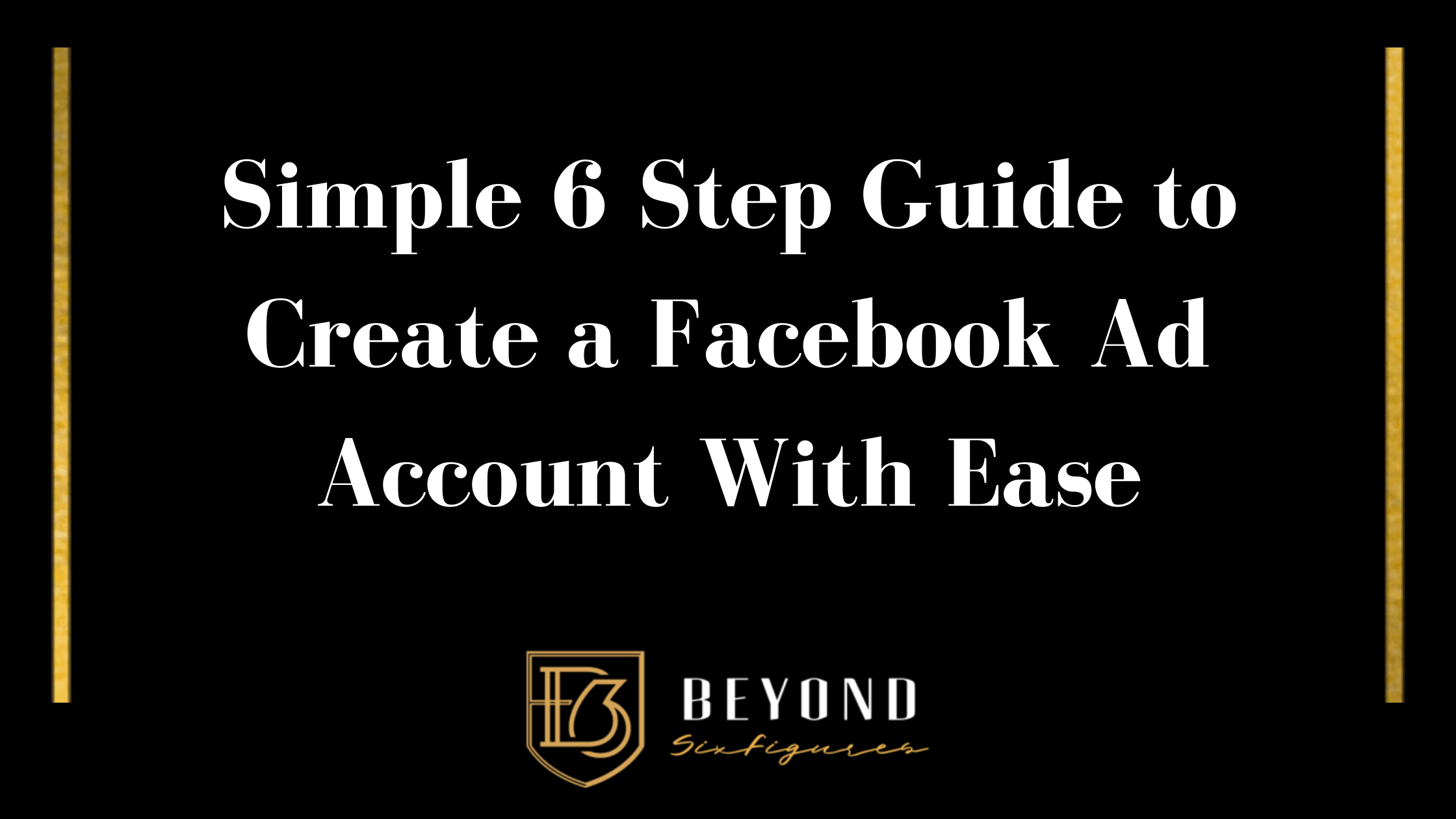

Leave a comment