FreshBooks vs QuickBooks: The Ultimate 2021 Cheat Sheet
FreshBooks vs QuickBooks – the war of the big name accounting software.
If you own a small business, a robust accounting software can make a significant difference in your work life. When it comes to tracking income/expenses, billing clients, and completing all of your end-of-the-year accounting, having a powerful tool to handle these nuances just makes sense.
Additionally, whether you’re a freelancer or an agency, using accounting software has several advantages, like knowing exactly how much time you’ve spent on each customer and project and being able to quickly process invoices when it’s time to bill them.
FreshBooks and QuickBooks Online are two of the most widely used accounting software programs for small businesses.
Even though they are both extremely strong tools that are widely used for a variety of reasons, they perform best in different situations and for various sorts of organizations.
Continue reading for a comparison of FreshBooks vs QuickBooks, and then decide which accounting software is best for you.
FreshBooks Overview
FreshBooks is a cloud-based accounting system for small companies that is easy to use. Therapists, architects, attorneys, plumbers, and other service-based companies are great candidates for cloud accounting software solutions.
It is intuitive and user-friendly, and it is accessible from any of your mobile devices. Your FreshBooks accounts follow you wherever you go and are accessible at all times.
FreshBooks shortens the amount of time you spend tracking and billing, allowing you to keep moving your business forward. It helps track your time and accepts payments through a total of 12 different channels.
QuickBooks Overview
QuickBooks, created by Intuit, offers comprehensive accounting capabilities combined with a simple user interface to assist businesses in managing their accounting and money.
QuickBooks is available in three different versions. QuickBooks Online has quickly risen to become one of the most frequently used accounting suites available on the market today, while QuickBooks Desktop remains the industry’s standard accounting program.
The Enterprise Solutions Suite provides the same functionality as the Online or Desktop versions, but with the added capability of handling accounting and finance for big organizations.
Key Features of FreshBooks and QuickBooks
Now that you have a better understanding of what FreshBooks and QuickBooks are all about let’s go a little further and directly compare the two cloud-based accounting systems. We will be looking at five specific characteristics:
1. Accounting
FreshBooks is designed specifically for freelancers, and as a result, the majority of its features are targeted at client billing. The QuickBooks accounting section, on the other hand, is mainly concerned with product billing.
If you’re looking for an easy way to provide partial payments and payment plans for clients, be sure to read A Complete Review of Partial.ly and the 9 Most Powerful Features

FreshBooks provides double-entry accounting features that allow you to generate an accurate profit and loss report.
- Balance sheet
- General ledger
- Accounts payable
- Accountant access
- Trial balance
- Cost of goods sold
- Journal entries
From an accounting standpoint, QuickBooks provides more in-depth business information than other accounting software.
You may obtain a thorough cash flow report, which will make tax preparation much easier in the future. The built-in mobile app allows you to easily add expenses to optimize deductions while remaining in compliance with tax regulations.

QuickBooks and FreshBooks both provide similar tools for keeping track of finances.
Above that, QuickBooks also offers accounting-specific connections like inventory management, budgeting, and forecasting, vendor billing and crediting, purchase orders, and 1099 reporting.
QuickBooks vs FreshBooks Category Winner: QuickBooks! We appreciate the more in-depth tools that are ready to scale with your business.
2. The Invoicing Process
FreshBooks Invoicing
FreshBooks invoicing includes a dashboard equipped with a simple two-tab invoicing panel – “From Me” and “To Me.” FreshBooks’ invoice functionality also includes an invoicing panel with two tabs – “From Me” and “To Me.”
This is done so that you can easily accept and make payments. The “From Me” tab allows you to design customized invoices, send out payment reminders, and take credit card payments.
Then the “To Me” tab displays a collection of flashcards underneath the delinquent accounts, allowing you to quickly scan them for payments that are still outstanding.
BONUS TIP: Have you checked out PayPal recurring payments for your business? If not yet, make sure to read 7 Benefits of PayPal Recurring Payments – Your Payment Plan Solution
When it comes to the invoice format, FreshBooks provides a very basic layout in the trial edition. You may change the fonts and colors, as well as add logos, but in order to access further features, you must upgrade to the premium version.
FreshBooks imports data straight from the internal timekeeping feature and generates invoices for the hours that you have designated as billable in your calendar.
QuickBooks Invoicing
When using the QuickBooks invoicing feature, you may produce more specific and personalized invoices in which you can specify the payment method, customer location, and even payment terms (such as net 30 – which requires the user to complete payment within 30 days). The QuickBooks invoicing feature is a popular selling point for this accounting software.
In this case, it’s worth noting that, unlike FreshBooks, QuickBooks relies on third-party tracking tools such as TSheets for the purpose of documenting billable hours and include them on your invoice
FreshBooks vs Quickbooks Category Winner: FreshBooks! We love the simplified two tab system for an efficient process of tracking and managing invoices, especially for those visual business owners.
3. Time Tracking
In the comparison of Quickbooks vs FreshBooks, FreshBooks’ time tracking features come out on top.
FreshBooks is unquestionably superior to QuickBooks when it comes to time tracking capabilities. FreshBooks includes a built-in system that is both user-friendly and accurate, making it ideal for beginners.
Simply click on the “start timer” button, and FreshBooks will begin recording the time for you. Then you may click on the produce invoice option, which will automatically include the hourly information in your invoice.
QuickBooks, on the other hand, does not provide such functionality. It is possible, however, to include this feature into QuickBooks through the usage of the TSheets time tracking software. For QuickBooks invoicing though, this is the easiest way to link your billable hours to the software.
It also includes extra features for those managing teams such as accurate employee timesheets, paper timesheets (with real-time work check), and mobile accessibility.
QuickBooks vs FreshBooks Category Winner: FreshBooks! An internal time tracking feature makes this tool complete without needing any additional software.
4. Expenses Tracking
When it comes to recording expenses, both QuickBooks and FreshBooks provide capabilities that are beneficial to users.
FreshBooks’ expenditure function is very useful for accurately invoicing clients. Supplier and contractor tabs are available in QuickBooks, which helps you keep track of your costs in a more structured manner.
Here is a comprehensive list of everything you can accomplish with FreshBooks expenditure tracking.
- Integrate your bank accounts with your FreshBooks accounts to keep your records up to date.
- FreshBooks allows you to categorize your spending for faster tax preparation.
- Increase the ease with which you may bill your clients for additional expenditures by include markups for billable expenses.
- Get access to real-time cost information.
- Multi-currency calculator to make tracking international transactions easier.
- Assign regular costs to keep track of them more efficiently.
- Easily capture invoice photos on the go with the mobile app.
- Receipts may be safely stored in the cloud and accessed from mobile and desktop devices.
You can accomplish everything and anything with QuickBooks expense tracking, as follows:
- Connect your bank accounts, credit cards, PayPal, Square, and other platforms to your online banking account.
- Import data from a variety of accounts and have your costs automatically classified and categorized.
- Create your own expenditure classification rules to suit your needs.
- Use the mobile app to take and store photographs, as well as to generate reports to understand how you are spending your money.
- Track your cash flow with the help of a cash flow statement that is already built-in.
- Benefit from in-depth financial reports that provide important accounting information.
- Manage and assign vendor payments to 1099 contractors in a simple and straightforward manner.
FreshBooks vs Quickbooks Category Winner: QuickBooks! As we’ve said before, QuickBooks is MADE for quickly growing businesses!
5. Integrations
FreshBooks has more than 70 distinct integrations that allow you to use different systems, such as Shopify, WooCommerce, Google Workspace (G Suite), Stripe, HubSpot, and many others, all from one place.
When it comes to integrations, QuickBooks, on the other hand, is light years ahead of the competition. There are more than 650 incredible apps that connect seamlessly with QuickBooks.
QuickBooks vs FreshBooks Integrations Category: QuickBooks! You just can’t compete with 650 apps available for integrations.
FreshBooks vs QuickBooks: How Much Does It Cost?
To wrap things up, we’ll look at the differences between FreshBooks pricing and QuickBooks costs, so you can see how much you’ll be paying for each tool. FreshBooks pricing is, on average, a little less expensive. However, this varies depending on the package you want.
FreshBooks Pricing
FreshBooks pricing offers a variety of options for freelancers and small businesses. The FreshBooks pricing modules might vary depending on the number of billable clients and other reporting and monitoring capabilities available.
- Lite – $6.00 per month
- Plus – $10.00 per month
- Premium – $20 per month
A 10% discount is available if you pay for a full year in advance rather than on a monthly basis.
Gusto Payroll is available as an optional feature, and more team members cost $10/person/month. Additionally, the company offers payroll, which is priced according to Gusto Payroll’s pricing. This low starter rate makes
If you’re still not convinced, you can try out the software for free for 30 days and determine if FreshBooks pricing is right for you.
QuickBooks Pricing
QuickBooks pricing is significantly higher. Basic services like inventory monitoring, profit prediction, and time tracking are only offered on a higher-tier subscription.
- Simple Start – $25 per month
- Plus – $70 per month
- Advanced – $150 per month
Freelancers also have the option of the QuickBooks Self-Employed plan, which costs as low as $7.50 per month.
You may either join up for a free 30-day trial or pay for your first three months at half price (but you will need to pay full price after that).
It will cost $45 per month in addition to your Payroll Core charge if you wish to add payroll. If you want to set up QuickBooks on your own and not use an accountant, you may pay a one-time $50 setup charge for live accounting services.
With whichever you choose, a trained bookkeeper will help you put up a personalized QuickBooks or FreshBooks pricing plan and experience specific to your business.
FreshBooks vs QuickBooks: Our Final Conclusion
While both of these accounting tools offer unique and innovative features, eventually it all comes down to your business’s individual needs. FreshBooks is a great starter platform that’s easy to use and offers an impressive set of features for self-employed individuals and small businesses. On the other hand, if your business has multiple employees or is quickly growing, you may want to take a look at QuickBooks as it is designed to work for benefits of ALL sizes.
Especially if you are an online store or general eCommerce business that manages inventory, QuickBooks just launched their newest feature – QuickBooks Commerce an inventory management system. This is a total game-changer for eCommerce businesses and could make QuickBooks an all in one system for business owners.
BONUS TIP: Find the hottest winning products by checking out this post: Essential 2021 Ecomhunt Review: How to Find the Hottest Winning Products
In either case, it can be good to have a knowledgeable eCommerce mentor on your side to help you work through these tough decisions such as FreshBooks vs QuickBooks.

Ecommerce Mentoring For Businesses of All Sizes
BeyondSixFigures is an eCommerce company that offers high-quality coaching for businesses of all sizes. Whether you’re looking for QuickBooks invoicing support to start your business or scale your already established brand, the team at BeyondSixFigures can assist in your journey.
Let BeyondSixFigures make these decisions of FreshBooks vs QuickBooks EASY by signing up for the BeyondSixFigures Personal Mastermind Mentorship program. This program will narrow in the focus on you and your business with personalized support and eCommerce coaching.
Schedule your FREE strategy session today with eCommerce expert, Justin Woll himself to taking your business to the next level.
Frequently Asked Questions
Is FreshBooks better than QuickBooks?
These two tools are both powerful and innovative. QuickBooks is the finest accounting software for businesses that sell items and require a scalable, fully-featured accounting system.
FreshBooks is best suited for service-based businesses, as well as freelancers and solopreneurs that want a simple way to manage costs and earnings for the purpose of producing basic reports.
That said, it is completely dependent on what features you need for your business to determine which is best for you.
The invoicing software FreshBooks is designed for small businesses and freelancers, whereas QuickBooks is designed for enterprises of all sizes and is utilized by accounting software companies like QuickBooks.
Is there anything better than QuickBooks?
Xero, Sage, and YNAB are the best alternatives to QuickBooks.
Is FreshBooks any good?
FreshBooks provides a well-rounded, straightforward, and visually appealing double-entry accounting knowledge that supports invoices and estimates, costs, time tracking, and projects. FreshBooks is available for both Mac and Windows users. We would say that it is a great tool for many small businesses!

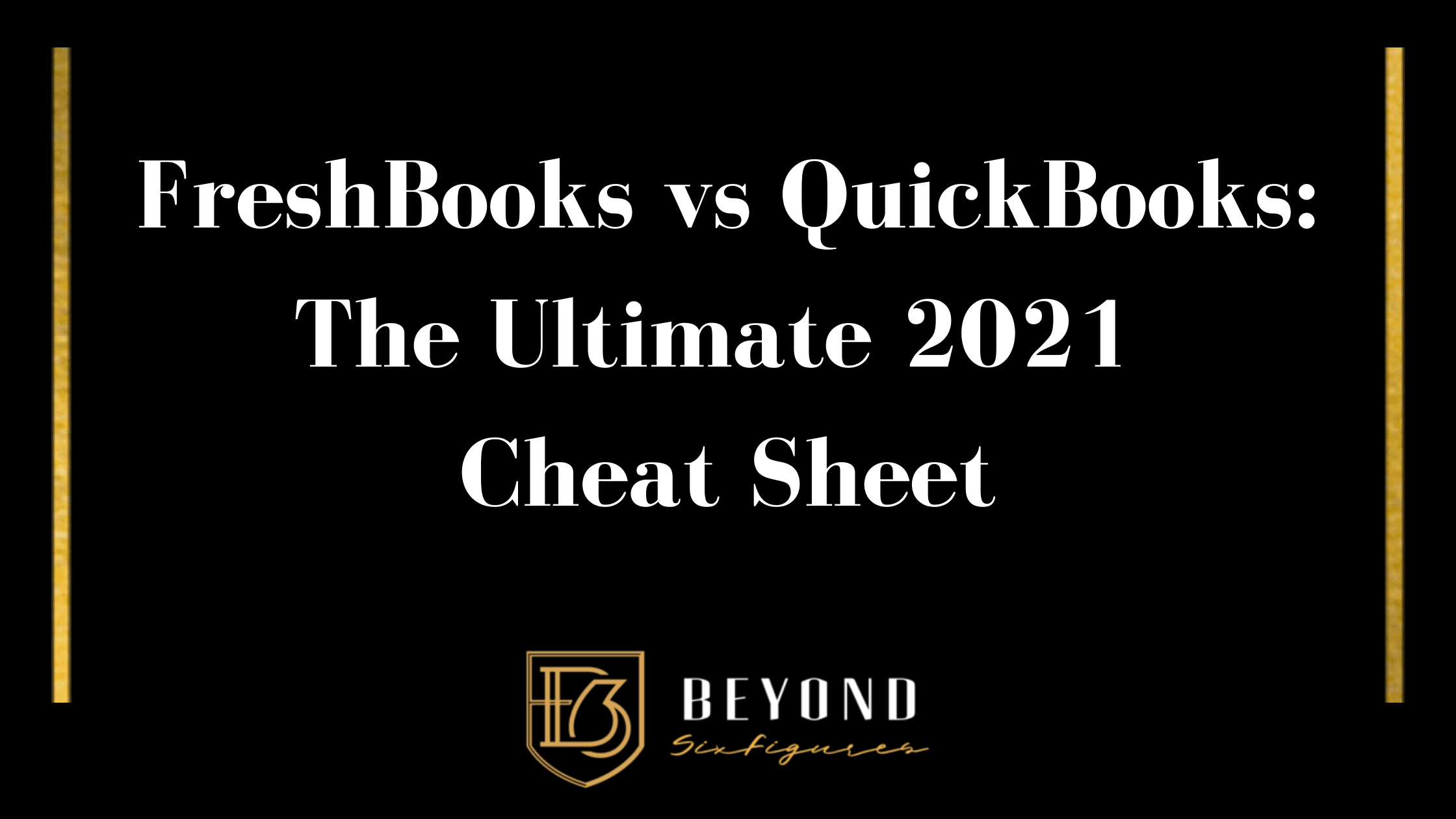





Leave a comment