Shopify vs. WordPress: Which is the Better Website Platform for Ecommerce Businesses in 2021?
Online shopping seems to be more convenient and straightforward, and setting up an e-commerce business is easier than ever. So, what does that mean? Simply said, the odds are good if you’ve ever contemplated starting your own internet business. You’ve thought about the equipment you’ll need but how about the most important of all, your store’s online platform? While there are other e-commerce systems available in the market, the popular debate is Shopify vs. WordPress.
Shopify vs. WordPress
To get right to the point, you must evaluate your situation when deciding which of the two options to use. For example, if you currently have a WordPress website up and running, it would be preferable to use WordPress for your website’s shopping features along with your blog posting and others. Simply install the WooCommerce plugin on your website, and you’ll be able to create your eCommerce store like an extension of your current website.
On the other hand, Shopify is a superior option for individuals who do not currently have a website and want a hands-off, specialized solution. It also has a slew of sophisticated features that will make your life a whole lot simpler. So get’s right to it. In the debate of Shopify vs. WordPress, which do you choose?

WordPress
42% of the web is built on WordPress (Source wordpress.com) So if that statistic tells you anything, A LOT of eCommerce entrepreneurs are building their sites here. This eCommerce platform is a free and open-source tool that has a lot of flexibility and customization for your online store’s main website. The thing about WordPress is that it uses an outside plugin for the eCommerce store building called WooCommerce. We’ll get more into that later but here’s the quick rundown of this eCommerce tool.
| WordPress Pros | WordPress Cons |
|
|
WordPress Features
The big difference with WordPress is that it uses an outside plugin called WooCommerce that’s equipped with all the tools and features that you’ll need for your online store. However, this also provides you with direct access to a multitude of additional features.
These features range from a larger variety of themes and applications to content management and search engine optimization abilities. We have listed the most significant features provided by WordPress below:
- Free and Open Source
- 100% Customizable
- Intuitive Plugins
- Flexible Product and Inventory Management
- Mobile-Friendly
Free and Open Source
When you compare the WordPress vs. Shopify eCommerce platforms, the difference is that Shopify operates on its own while WordPress uses WooCommerce. The WooCommerce plugin is entirely free and open-source, making it the go-to solution for startups and small companies looking to establish an online selling portal.
This plugin works seamlessly with WordPress, and the fact that any client, designer, or programmer may make changes to its code makes site administration easier for anyone. Though keep in mind that not ALL the WooCommerce modifications are free.
100% Customizable
From a large selection of professional-grade as well as high-quality themes, you have the option to select the one that best suits your needs.
The various elements of your site, such as the header, footer, checkout page, product page, and other pages, may all be customized to reflect your style and preferences. Of course, that somewhat depends on how familiar you are with CSS, HTML, and PHP-style coding.

Also, check out the robust and responsive theme options by one of our favorite theme houses, Out of the Sandbox.
Intuitive Plugins
WordPress plugins are highly beneficial to e-commerce businesses because they simplify activities that would otherwise be difficult to do.
WooCommerce, for example, as we mentioned earlier, is a plugin that allows you to turn a regular WordPress website into a fully working e-commerce store in a matter of minutes. Similarly, numerous plugins are available for a variety of different purposes. For example, Yoast SEO is a website and content optimization plugin and WordPress MailChimp is a plugin for email marketing.
WooCommerce Google Analytics is another excellent plugin that can be used for tracking the performance of your store. The list goes on!

Flexible Product and Inventory Measurement
With WooCommerce, you can construct web stores to sell both physical and digital items. In addition, you also have the opportunity to add new items regularly and categorize them by product type.
Furthermore, the platform makes inventory management a breeze. The WordPress-centric user interface helps keep track of current inventory levels and manage day-to-day inventory with relative ease and simplicity.
Mobile-Friendly
The world we live in today is one in which smartphones have become an essential part of our daily routines. Because of this, WordPress’s responsive and mobile-friendly layout and theme options are a significant benefit.
To learn more about ways to make your website more mobile-friendly, be sure to read PageFly [2021]: The Ultimate Custom Shopify Page Builder for a Modern Store
WordPress Pricing Options
When deciding to invest in something and debating between Shopify vs. WordPress’s WooCommerce plugin, one of the first questions is the price. WordPress in itself is a free platform to use. Then the WooCommerce is also free to use on your site. So you’re already at a great start with costs there.
Fair waring though, it’s far from being a no-cost endeavor once you are up and going. In the table below we’ve laid out some approximate costs for the setup and maintenance of a powerful eCommerce website and how quickly your investment can grow…
| WordPress Website Hosting Costs |
|
| WordPress Tutorials & Courses Costs | Monthly Costs: free to $50+
|
| WordPress Theme Costs | One-time Cost: free to $5,000+
|
| WordPress Plugin Pricing | One-Time Cost: $50 – $500 Monthly Costs: $5 – $150 Payment Software:
Membership Gateway Software:
|
Shopify
In the other corner is Shopify. Shopify is an all-in-one platform for an online store. It was designed with eCommerce professionals in mind and is a great start for beginners just wanting to test out the waters. Shopify boasts intuitive features, powerful security protection, and user-friendly website builds. Here’s a little more about the eCommerce platform.
| Shopify Pros | Shopify Cons |
|
|
Shopify Features
Here are just a few of the notable features of Shopify:
- Professionally Designed and Mobile-Responsive Themes
- Stronger Security
- In-House App Store
- Custom Domain
- Top-Notch Analytics
Professionally Designed and Mobile-Responsive Themes
Shopify offers ten free themes and 64 premium themes, with prices ranging from $140 to $3,500. Almost every single one of them is optimized for mobile devices.
Mobile optimized means that your site will instantly reformat to accommodate smaller displays, making it more enticing to clients accessing your eCommerce store from their mobile phones.
The themes are visually stunning and professionally created, and they are available in a variety of styles to best suit your company’s needs.
Stronger Security
Did you know that studies show that a consumer will only wait for three seconds for a website to load? If it takes much longer than that, they are more likely to exit your website altogether. According to some estimates, one out of every ten users prefers that a site loads in one second or less. Tough critics!
Shopify recognizes this issue, and that is why they offer 100 percent SSL encryption to ensure that their sites load as quickly as possible.
Luckily, Shopify also takes on the responsibility to ensure that everything is extremely safe. They also have a designated team of cybersecurity specialists that constantly work to make the websites hack-proof.
This level of security is a benefit for credit card payment protection as well—Shopify interfaces with a variety of payment providers to ensure that consumers’ checkouts are just as safe.
In-House App Store
One of Shopify’s most distinctive features is its in-house app store, which offers approximately 1200 plugins and applications. So you can either pay a hefty fee or maybe find free alternatives to whatever you desire for your website.
You may use these applications to automate and simplify your company operations, allowing them to run more quickly while also increasing the efficiency of other processes like accounting, shopping cart enhancement, inventory management, and shipping, among others.
Custom Domain
After joining up with Shopify, you’ll receive a custom domain name that you choose for your company and that you can use to represent your business’s brand more effectively.
This feature also allows you to manage your domain from the same spot as your domain shop, increasing convenience. Because of this, you can make any modifications to your site and domain shop from one platform.
Top-Notch Analytics
With Shopify, you will have a good number of built-in analytics tools as well. These include customer behavior, inventory levels, and conversion monitoring to keep track of your business.
With this level of detailed statistics, you can track the number of online shop sessions, the number of goods sold, total sales, the percentage of returning customers, and the average order value.
Shopify Pricing
Different than the ever-free WooCommerce, Shopify does come with a cost. They have three standard plans: Basic Shopify, Shopify, and Advanced Shopify which differ in pricing and, of course, features. On the plus side, they do offer a 14-day free trial to try out the software and see if it’s the right fit!
| Shopify Pricing Plans | Shopify Basic | Shopify | Advanced Shopify |
| Monthly | $29.00 | $79.00 | $299.00 |
| 1-Year
$/month | $26.10 | $71.10 | $269.10 |
| Savings (%) | 10% | 10% | 10% |
| 2-Years
$/month | $23.20 | $63.20 | $239.20 |
| Savings (%) | 20% | 20% | 20% |
WordPress vs. Shopify – How do you choose?
Both of these platforms are viable for starting and scaling an eCommerce store. The big difference between the two is that WordPress uses a verified outside plugin called WooCommerce for all of the online store features while Shopify comes already bundled and ready to go.
Although for full transparency, Shopify and WordPress are certainly not the only eCommerce platforms on the market. There is also OpenCart, Oberlo, Spocket, and Dropified among others which are also potentials depending on your business’ operations and needs.
Though personally, we love WordPress because of the extensive features and customized options for your website. It is a robust tool for all your needs even outside of your online store. Although that does depend on how much knowledge or experience you have with website building. But hey, that’s what a great website manager is for, right?
Making the decision between WordPress vs. Shopify is only one part of building a successful eCommerce store. You also need to fill it with products that advertise well and of course SELL. I mean what’s the point of setting up the perfect website if you can’t find the right products?
Then you definitely don’t want to fall down the trap of bad products… Yeah, that’s right, there is such a thing.

For a limited time, the BeyondSixFigures Product Research Accelerator course is 100% FREE. (A $97 value!)
In this course, you’ll discover how to discover (and avoid!) bad products, how to identify a profitable niche and products, and understand proper fund allocation. PLUS in this course, Justin Woll (eCommerce expert and multi Two Comma Club award recipient) shares his secret Winning Product Index Criteria so you never have to “guess” a winning product ever again!
Take advantage of my exclusive offer for the Product Research Accelerator Course
Frequently Asked Questions
Is WordPress different than Shopify?
In a nutshell, the primary distinction between Shopify and WordPress is that Shopify is a standalone tool for eCommerce websites, whereas WordPress uses a separate plugin called WooCommerce.
Is it good to use WordPress for eCommerce?
In particular, WordPress is advantageous when creating an eCommerce website because of its vast features for personalization and uses for a website outside of just a storefront. Such as if you have a blog already started. It uses WooCommerce, which enables your website to act as a comprehensive eCommerce platform, from product display to shopping cart and check-out, among other capabilities.

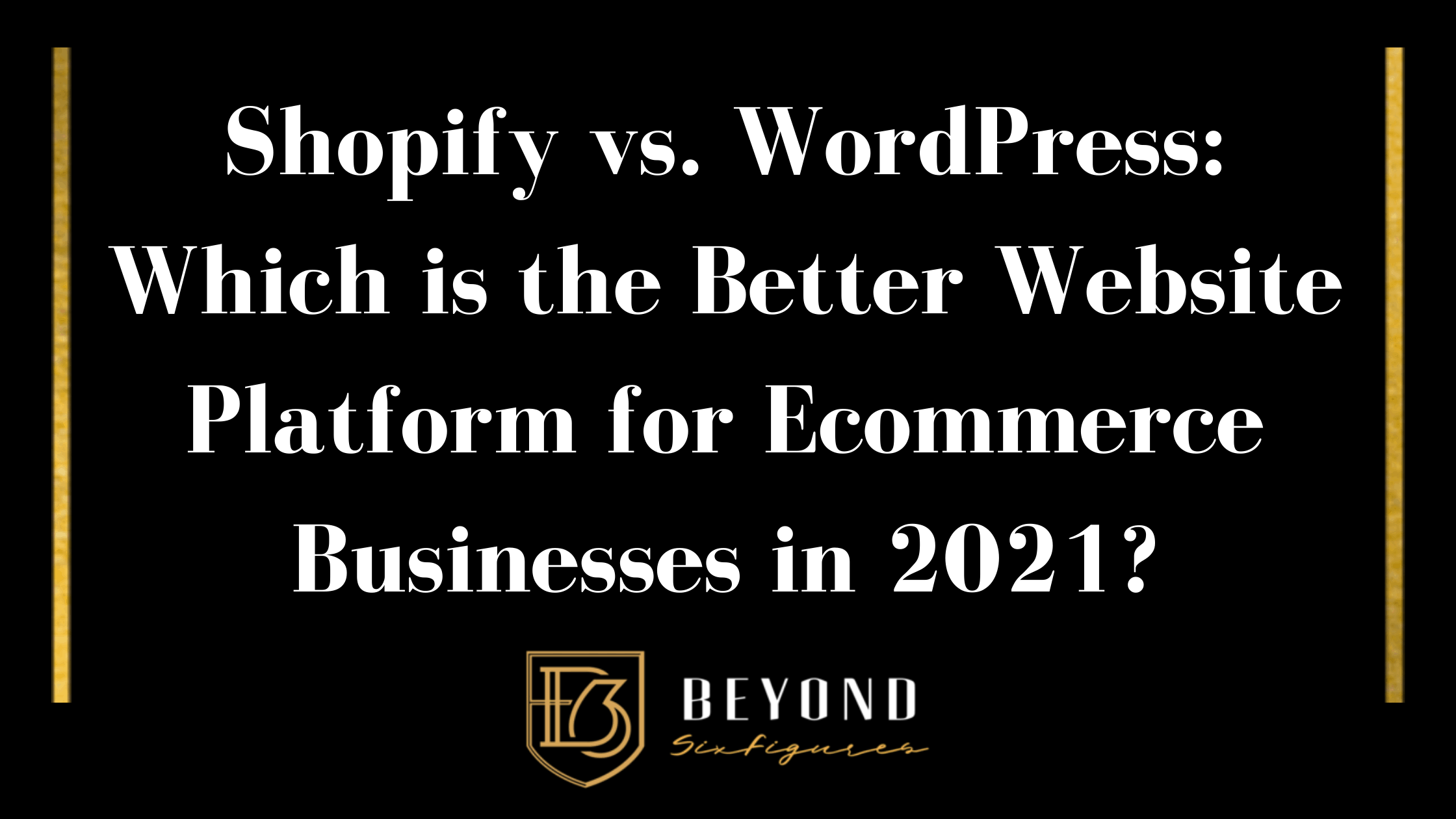






Leave a comment